Part 1 – What is filtering?
Part 2 – Building a simple filter with NSR
Part 3 – Filtering at Lending Club
Part 4 – Filtering at Prosper
Most investors don’t filter loans at Prosper. After all, these loans have already passed Prosper’s credit standards, so every loan is already likely a good investment. That said, many experienced investors like myself feel filtering loans has significantly boosted our returns over the years (my returns). And while filtering is slowly losing its power each year (see part 1), it remains one of the few “hacks” we have as peer to peer lenders, meaning, filtering is a way to raise our returns that is creative and unconventional.
Most people use very simple filters (like Inquiries=0) or just copy the filters of experienced investors (see mine). That said, actually investing with these filters is very simple. The three ways to use filters are:
- Manually through a Prosper Saved Search
- Automatically through the Automated Quick Invest (AQI) tool
- Automatically through a third-party tool like LendingRobot
Most people brand new to Prosper start by doing it via option #1, manually filtering Prosper’s list of available loans. This is a great approach since it gives people a first hand view of what filtering is. That said, most investors eventually migrate to using Automated Quick Invest, and serious investors move to third-party tools. We will examine all three approaches in our article today, starting with the simplest and moving into the more complicated.
For our example we will use the following filter (see it on NSR):
- Loan rating: B, C, D, E, HR
- Inquiries: 0
- Home ownership: Yes
This filter has given investors a 13.09% ROI for loans issued since 2014, a full percent higher return than B-HR loans as a whole:
Let’s get started by looking at manual filtering.
Manual Filtering Loans on Prosper.com
To filter loans at Prosper, you’ll need to navigate to their Advanced Search area. You can get there through the Browse Listings link in the Invest menu.
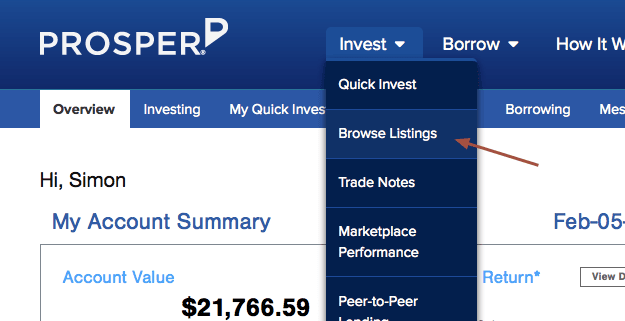
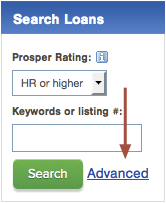 Once here, you will see a list of the different loans that Prosper has available for investment. To get to the Advanced Search tool, navigate down to the Search Loans box in the sidebar. This box is typically used to sort Prosper’s loans by grade, but we’re more interested in the search tool that can be found by clicking on the Advanced link.
Once here, you will see a list of the different loans that Prosper has available for investment. To get to the Advanced Search tool, navigate down to the Search Loans box in the sidebar. This box is typically used to sort Prosper’s loans by grade, but we’re more interested in the search tool that can be found by clicking on the Advanced link.
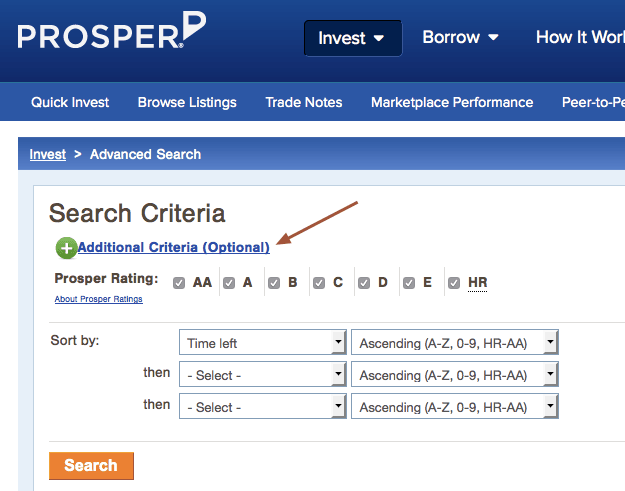
The Advanced Search tool should now appear on your screen. This is where we will insert our variables so as to save our filter to Prosper’s website as a Saved Search. We can add these variables by clicking on the Additional Criteria link in the picture above, then selecting the variables we want to use in the box that pops up.
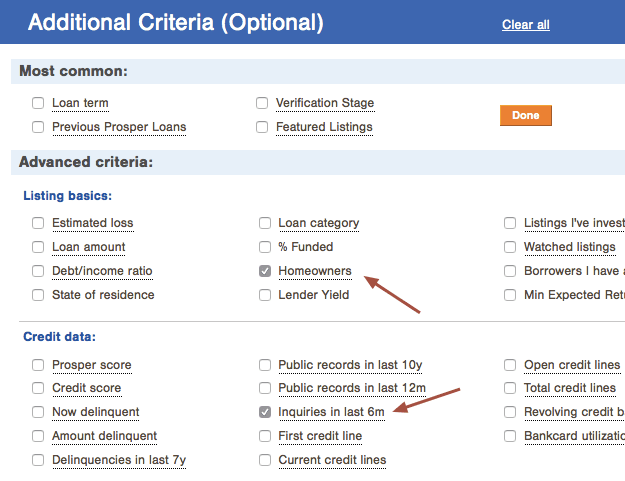
For this example, I’ve checked the boxes for Homeowners and Inquiries in last 6m. Closing the box and returning to the tool, I can now set the parameters of each the three variables (Rating: B-HR, Inquiries: 0, Homeowner: Yes).
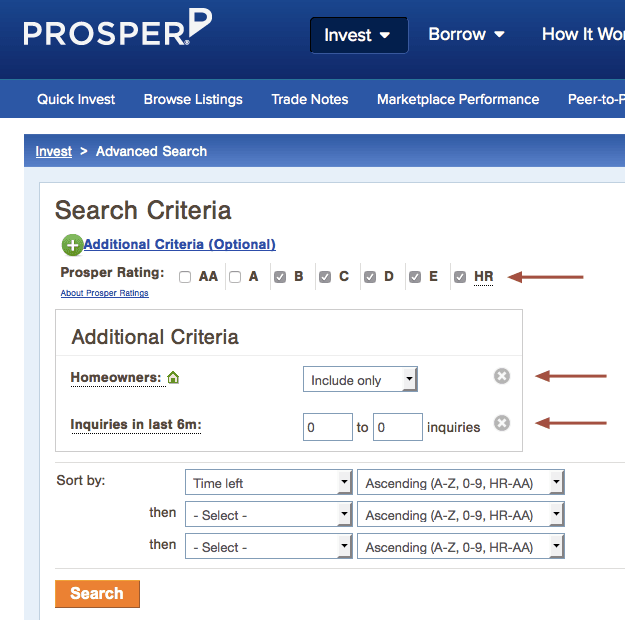
Clicking the orange Search button returns the loans on the platform that meet this search.
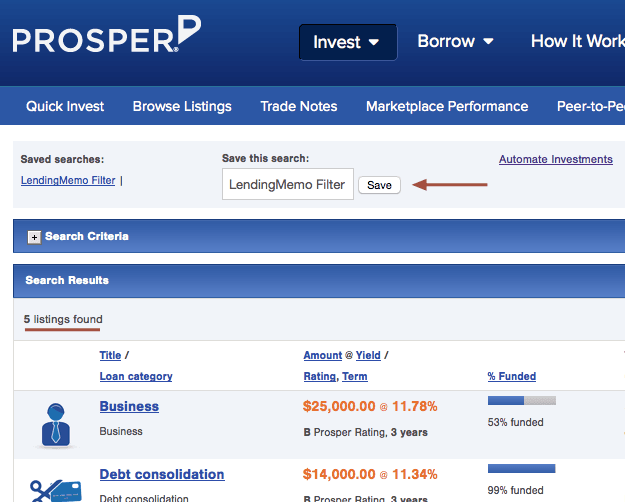
That’s all there is to it. To invest in these loans, just click on them one by one. Also (as seen by the arrow above), you can save a filter for future use. For this example, I called it ‘LendingMemo Filter’. Now anytime I want to invest in loans, I don’t have to go through the long process of redoing my filter. I simply click on the saved filter at my account screen (see below). All of the unfunded matching loans will instantly be listed for investment.
Automatic Filtering at Prosper.com
Now that you have saved your filter on Prosper’s website, automating this investment is a very easy next step.
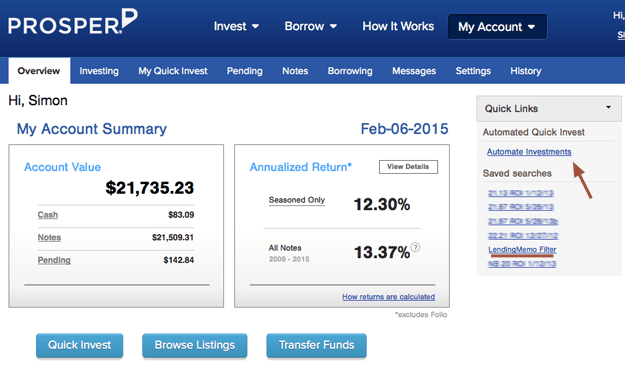
As seen in the picture above, my ‘LendingMemo Filter’ is now listed under the Saved searches of my account screen, and I can click on it to bring up all its available matching loans. However, we are much more interested today in the Automate Investments link above it. Clicking on it will bring us to the Automated Quick Invest (AQI) tool.
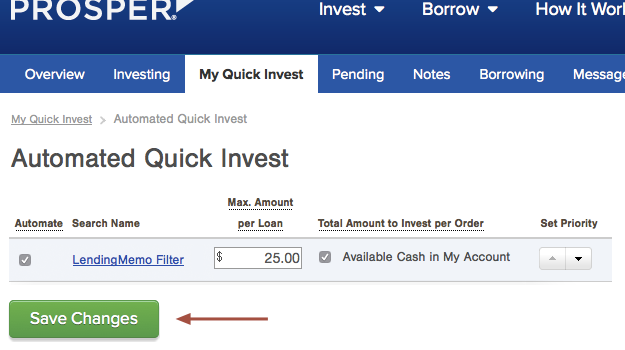
To automate your filter with the AQI tool, do the following:
- Check the box next to the Saved Search (filter) you want to use
- Choose a note size, seen in the ‘Max. Amount per Loan’ column (minimum size is $25). You need to select a size that allows diversification in at least 200 notes. Investors with $5,000 can use $25 notes ($25 X 200 notes = $5000), investors with $10,000 could use $50 notes, etc.
- Choose your ideal volume under the ‘Total Amount to Invest’ option. Most investors will want to put any available cash to work, but if you want a max per order, that works too.
- If investing with more than one filter, set a priority for each that dictates which Saved Search gets first go at your available cash. Example: if I had just $25 in available cash, my top filter would grab this money before the next filter.
Click the Save Changes button at the bottom. You are now an automated Prosper investor. If you ever desire to disable this automated investing, just return to the AQI page, uncheck the box of the filter you want to disable, and click the Save Changes button again.
Note: Prosper’s AQI has one big drawback — it does not always invest when new loans are added to Prosper at 9am and 5pm PST (noon on weekends). During these times there are far more loans available than at other times of the day. If your AQI is failing to pick up loans (and your available cash is going up), you will need to either (1) simplify your filter so it finds more loans, (2) set an alarm and invest in loans manually during these times, or (3) sign up for a third-party automated tool as seen below.
Related article: Using the Automated Investing Tool
Automated Filtering via LendingRobot
The most serious lenders all invest through third-party tools. As mentioned in the previous paragraph, this is because third-party tools automatically invest the moment new loans are added to Prosper. For instance, when a batch of new loans is added at 9:00am, a third-party tools will have invested within seconds of the loans being released. Read: The Hidden World of High-Speed P2P Investing
Prosper has only a single third-party tool available: LendingRobot. Based in Seattle like LendingMemo, LendingRobot is actually really great at auto-investing with whatever filters you choose. The service is quite affordable for most people, and is actually free for accounts smaller than $10,000. Their biggest function isn’t actually simple filtering like what we’re doing today, but how you can use their tool to invest using an algorithm and (seeing an estimate of the return you could earn).
LendingRobot’s functionality will be better explored better in a future article, but for now let’s examine their filtering:
Connecting your Prosper account to LendingRobot account is super easy. Once you’ve attached your API password (found @ Prosper.com under Settings), you just navigate to LendingRobot’s Rules area and setup your filtering variables. I’ve recreated the filter we’ve been using in this article today (Prosper Rating: B-HR, Inquiries: 0, Home ownership: Yes). If I enabled this filter, LendingRobot would automatically invest with it the moment Prosper adds new loans to their platform.
Loan Availability at Prosper: Even if you create a simple filter and you use a third-party tool like LendingRobot to invest with it for you, you still may find it difficult to find matching loans and put cash to work. This is largely a problem of low loan availability – too few loans that match your filter. The fact is the lower rated loans (D-HR) are in very high demand already, so many investors could consider using LendingRobot to invest in these without any filter whatsoever. This issue may be eased as Prosper increases their loan volume sometime in the future, but for now it’s an issue we have to navigate.
Conclusion: From Manual to Automatic Investing
For beginner investors who are filtering on Prosper’s website, this article may be a bit overwhelming for you. This is totally normal. Almost every investor started at the bottom, manually filtering on Prosper’s website, perhaps using very simple filters.
However, once an investor becomes comfortable enough, almost all serious filtering is done automatically (either via AQI or LendingRobot). Speaking from experience, it is a great feeling to have made a filter, to have automated it using a tool like LendingRobot, and to come back to your account weeks later to find it earning a great passive return without you.
[image credit: ‘flikr1077‘ by flickr CC-BY 2.0]
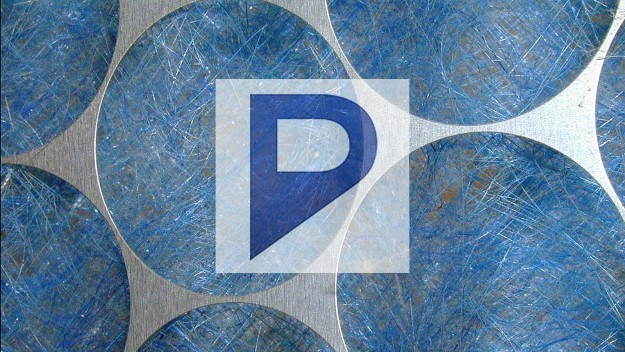
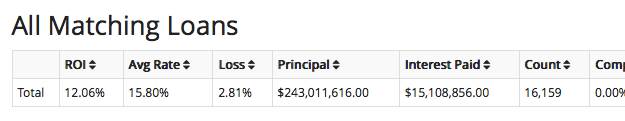
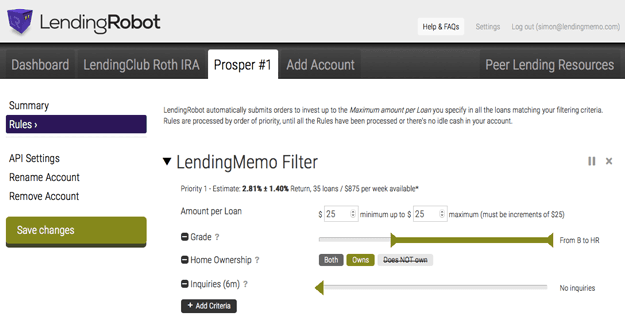
Thanks for this! Easy to follow, concise and very helpful for investors. Also the previous articles. I was looking into Prosper but wanted to get opinions and tips from people first. Thanks again!
Thanks Joseph